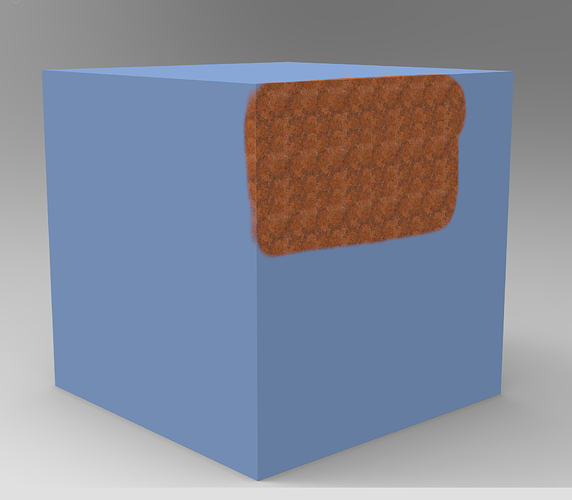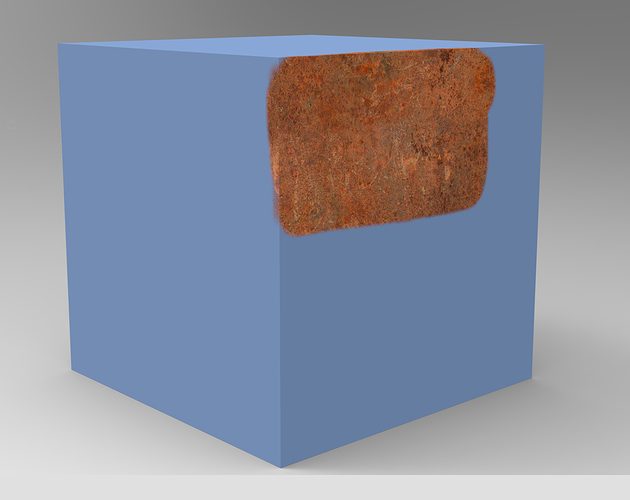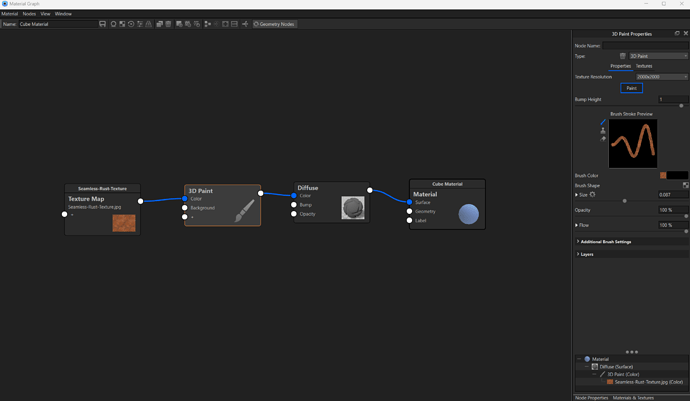I need to paint small parts of an object but when I use a small brush it changes the applied texture. Is it possible to change the brush size without changing the size of of texture?
I want to texture this piano chair using 3D Paint.
As you can see I had to use a very large brush size to get a somewhat accurate wood texture. The first problem is that the texture stretches onto the other side. The second problem is that I want to clean up the edges using a real small brush, but when I do this the wood texture gets smaller too and doesn’t match the rest anymore.
Hey Alexander, there are a few things I’d consider with what your trying to accomplish. one would be your UV’s. Issues with your UV map could be what is causing the stretching of your texture. You may also want to consider your method for applying a wood texture. Splitting object surfaces and applying the texture to your color or diffuse layer might be a faster way to achieve what your looking for.
In regard to your 3D Paint texture changing scale, if you’re painting your texture directly from your brush, then resizing the brush will resize the texture. However if you us the material graph to apply your texture to the color input of the 3D Paint node, you’ll be able to control the texture scale independent of your brush size. I’ve attached a few images to demonstrate this. Let me know if this helps! Happy to answer any follow up questions as well. You can also post your material graph if you’d like, that would give me a better idea of what your working with.
Cheers!
1 Like
Hey Karim, changing the size in the Material Graph is what I was looking for. This also gets rid of the texture stretching onto the other side. This was due to not being able to resize the texture, so I had to use a really big brush that almost covered the whole screen. Thanks for the answer.